Readmission applications must be submitted to the Office of the Registrar two weeks prior to the beginning of the term in which you plan to resume studies at OSU.
The readmission application process includes:
Holds: All holds (e.g., financial, student health, student conduct, and academic holds) must be cleared in order for readmission to be processed and to be eligible to register.
Confirmation: When the readmission application process is complete, a confirmation email will be sent from the Office of the Registrar with information on registration, ONID access, and other steps for a successful return to the university.
Process Time: Please allow 5-7 business days for processing.
Academic Suspension: Students who were placed on Academic Suspension and plan to return to OSU must request reinstatement. See Academic Suspension and Reinstatement for more details about the reinstatement process.
Step 1: Make sure the email address you use is correct and your primary email address. If the email address is incorrect, you will not be able to validate the form and will need assistance by emailing [email protected].
Step 2: Complete the required asterisk fields.
Step 3: Once all required fields have been entered on the form, select the Begin Signing link. Make sure you double check email.
Step 4: Once the form loads, select the Continue link to proceed with filling in the required fields. Items highlighted in red are required to complete the form.
Step 5: You will need to attach your government-issued photo ID for authentication purposes. When finished attaching your ID, select Done.
Step 6: When finished completing the form, select the Finish button at the top of the page upper right-hand corner.
Step 7: Select the Close button. The form will route to the Office of the Registrar for review and processing.
When the readmission application process is complete, a confirmation email will be sent from the Office of the Registrar with information on registration, ONID access, and other steps for a successful return to the university. You can also download this Readmission Guide outlining these next steps.
Make sure the email address you use is correct and your primary email address. If the email address is incorrect, you will not be able to validate the form and will need assistance by emailing [email protected].
Complete the required asterisk fields. Once all required fields have been entered on the form, select the Begin Signing link. Make sure you double check email.
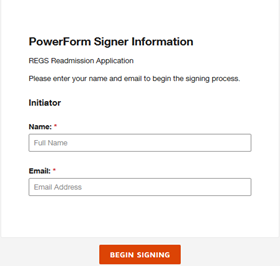
Once the form loads, select the Continue link to proceed with filling in the required fields. Items highlighted in red are required to complete the form.

You will need to attach your government-issued photo ID for authentication purposes. When finished attaching your ID, select Done.
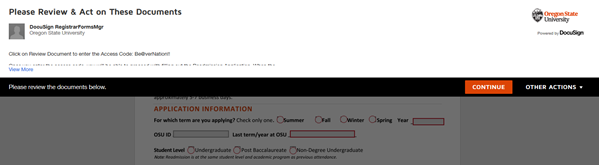
When finished completing the form, select the Finish button at the top of the page upper right-hand corner.

Select the Close button. The form will route to the Office of the Registrar for review and processing.
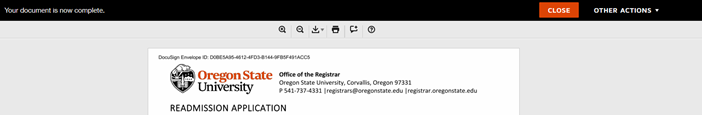
When the readmission application process is complete, a confirmation email will be sent from the Office of the Registrar with information on registration, ONID access, and other steps for a successful return to the university. You can also download this Readmission Guide outlining these next steps.
Readmission is at the same student level, college and academic program when you were last enrolled. If you wish to change your academic program after you have been readmitted, you must meet with an advisor to request a program change. See the Academic Advising page to find an advisor by college.
If you attended other institutions while away from OSU, send your official transcript from each college or university to OSU Office of Admissions.
If your application for readmission has been approved and you do not enroll in classes for that term, you will be placed in an inactive status and need to apply for readmission again (including the $25 application fee) for the term you wish to return.
Students occasionally take time off from their coursework for a variety of reasons. Check in with your academic advisor for guidance on any steps you may need to follow to ensure a smooth return to OSU. If you are away for four or more terms (not including summer), you are placed in an inactive status and unable to register for courses – follow the steps outlined above for applying for readmission.
Check in with Financial Aid for any information about your financial aid award.
Yes, when a student withdraws from all their classes on or after the first day of the term, this indicates registration exists and counts as an enrollment attempt. This applies to undergraduates/non-degree undergraduates and postbacc students.