Registration
FAQs: Fall Term Start, Tuition Refund, and Drop/Withdraw Dates
Start Date Related:
Q: Why is the fall quarter starting two days early when Veterans Day is only one day?
A: Due to the loss of class time for multiple holidays observed, Veterans Day and Thanksgiving Day, the OSU academic calendar for fall term was changed for all campuses. The first day of class will now take place during Welcome Week. The following week will officially be referred to as Week 1. These changes were necessary to both honor veterans and to maintain the number of class days in the term.
Q: What is a Welcome Week and is it only for incoming freshmen?
A: Welcome Week includes events that go on for the new and continuing students at OSU.
Q: Are winter and spring quarter start dates changed?
A: No, only the fall term start date was changed. Other term start dates remain the same as before.
Q: Is Welcome Week considered the first week of the fall term?
A: No, the first full week of the quarter is considered the first week of the quarter. For fall term, it is the first full week after the first day of fall classes.
Tuition Refund Related:
Q: When is the last day to receive a 100% tuition refund according to the new refund deadlines?
A: Last day to drop a class and receive a 100% tuition refund is on Sunday, 11:55 p.m., after the first full week of classes.
Q: When is the last day to receive a 50% tuition refund for classes I withdrew from?
A: Last day to withdraw from a class and receive a 50% tuition refund is Sunday, 11:55 p.m., after the third full week of classes.
Q: Are there any other tuition refund deadline tiers besides 100% and 50%?
A: No, there are only 2 tiers to tuition refund: 100% and 50%.
Q: Why did the refund periods change?
A: The new pro-rated tuition period now aligns with the new deadlines. For unexpected individual circumstances, the tuition appeal process will still be available.
Add/Drop/Withdraw Date Related:
Q: Why did the date change for drop and withdraw deadlines?
A: The shorter time frame encourages student success by solidifying schedules earlier in the term and increasing time in class.
Q: What happens if I want drop a class during week two?
A: W grade will be recorded on your transcript if you withdraw from a class starting Monday of the second full week onwards.
Q: What other deadlines around registration have changes?
A: The changes are around drop and withdraw dates. No changes have been made to the course add deadline. To view all term dates, please visit the Academic Calendar in the Office of the Registrar's website.
Q: I get an error message when I try to add during week 2, what is happening?
A: You need instructor permission and a departmental override to add a course during week 2. Please contact the department offering the course for assistance.
Q: What do I do once permission is received?
A: You should register for the class as usual through Online Services.
Finding Courses
Prerequisite Enforcement
More information on prerequisites can be found in the Prerequisite Policy. Questions should be directed to the Catalog Coordinator in the Office of the Registrar.
Definitions
- Prerequisite — courses or test scores that must be satisfactorily completed before enrolling in another course.
- Concurrent prerequisite — a prerequisite course that may be taken prior to or concurrently with the course requiring it.
- Corequisite — a course that must be taken concurrently with another course.
Enforcement
- All sections of the same course carry the same prerequisites. Prerequisites should only be enforced where there is substantial evidence that it is essential for success in a given class. Departments should be selective and targeted in their decisions.
- Prerequisites cannot be applied to special topics or blanket courses because they cover multiple topics. Section restrictions such as 'Departmental Approval' may be used to control registration for these courses.
- Avoid adding corequisites to undergraduate courses with honors versions. Banner can only use ‘and’ logic for corequisites and it is therefore not possible for a student enrolled in the honors version to have their corequisite recognized. A prerequisite with concurrency would prevent the need to grant an exception in that case.
- Enforcing prerequisites for 100 and 200-level courses should be limited, with the exception of certain courses such as math and foreign language. Students will have difficulty fulfilling Baccalaureate Core requirements in a timely manner if many of these courses require the completion of prerequisites. Also, students who are dually enrolled at another institution will be disadvantaged because their partner school enrollments are not entered into their Banner records until after the beginning of the next term.
- Departments are encouraged to review their decisions regarding OSU equivalents for transfer courses and make certain they are up-to-date and complete. Revisions and changes to transfer equivalencies are coded into Banner by the Office of Admissions. Up-to-date transfer equivalencies help reduce the number of students seeking exceptions. Most students have transfer credits in their academic history.
- Be prepared to handle exceptions and appeals from students in a rapid manner. Students register 24 hours a day, 7 days a week, and often must compete for available space in classes. A delay of 2 or 3 days could mean the student loses the window of opportunity to claim a seat in a class.
- Expect slightly lower enrollments in courses with prerequisites. Drops in enrollment may be temporary for the first few terms of enforcement or they may indicate permanent patterns. Some students will shy away from elective courses that have enforced prerequisites.
What prerequisites will be checked during registration?
The only prerequisites checked during registration are those approved for the course, with a specific subject code and number, such as MTH 111, that have been completed with the passing grade indicated in the Catalog. The minimum passing grade for most courses is D– or better, achieved prior to registration or concurrent with the course being registered for. Some colleges have higher minimum passing grade requirements, such as the College of Engineering which requires a C. All courses used to satisfy Math prerequisites must be completed with C- or better.
How does prerequisite checking work during registration?
Banner checks the student's academic record, including transfer credit, to see if the prerequisite course has been successfully completed with a passing grade. If the course was not successfully completed, the student will be told the prerequisite has not been met and they will not be allowed to register for that course. Prerequisite checking occurs for all students who attempt to register for the course, regardless of level, rank, or college.
Banner also counts as "satisfied" any prerequisite that the student is currently enrolled in. However, if the student fails to satisfactorily complete the currently enrolled prerequisite course after registration, they will be removed from the next term's course.
Banner can enforce the following:
- Specific OSU courses with subject code and number that are satisfactorily completed, e.g., MTH 111 with a grade of C– or better.
- Transfer equivalents to OSU courses articulated by the Office of Admissions.
- Standardized placement test scores that have been recorded in Banner.
Banner cannot enforce the following:
- Generic courses, such as a "social science course."
- Courses not offered by OSU.
- Transfer credit that has not been articulated to a specific OSU subject/number, such as LDT and UDT course numbers.
- Older OSU courses (pre-1990) that are no longer listed in Banner.
- Courses for which the student received a mark of N, W, I, F, U, AU, Y.
- Undergraduate-level prerequisites for graduate-level courses. The system does not search the undergraduate transcripts of graduate students.
Can prerequisites be recommended but not enforced?
No, prerequisites by nature are enforced. However, recommendations can be added to courses and they display in both the Catalog and Schedule of Classes. Recommendations are established through curriculum proposals and may be deleted but not reinstated without an approved proposal. They are mostly used to indicate prior knowledge or experience that cannot be enforced by Banner, such as “Completion of Western Culture BCC requirement” or “One year of biology” but you can request specific OSU courses be recommended as well.
How do transfer credits satisfy prerequisites?
Transfer credits are brought into a student's OSU record when the Office of Admissions articulates those credits to OSU equivalents as directed by departments. Where there are no direct equivalents, the transfer credit cannot count toward prerequisite checking during registration but students can be granted an exception at the discretion of the department.
How to handle exceptions and appeals?
Some students who do not meet prerequisites may wish to appeal to the offering department for an exception. Departments are able to grant exceptions by entering overrides into Banner. Overrides allow the student to continue with their registration. If desired, override permissions may be entered into Banner in advance to the start of registration, with an override code of PREQ.
Priority Registration
What is priority registration?
Students are assigned registraton dates and times according to their student status and credits earned. The registration schedule is separated into two phases.
- Phase I: Undergraduate students are eligible to enroll in a maximum of 16 credits and waitlisting is not available. You may enroll from your eligibility date until the end of Phase I. At the close of Phase I, registration is closed for a business day while the system is enabled for Phase II.
- Phase II: You may waitlist courses that have waitlisting available and the maximum credits for undergraduates is raised to 19.
The priority registration schedule
The schedule displayed in the online catalog represents a range of dates and times during which students will be eligible to register depending on their status and credits earned. To view your assigned registration date and time, log in to MyOregonState, click on the Academics tab. Under Resources select Check Your Registration Status.” Here you will see the specific dates and times assigned to you for Phase I and Phase II of registration. Your registration status and times will be available approximately one week before registration begins.
Phase 1 & II Priority Registration Calendars by Term: http://registrar.oregonstate.edu/priority-registration
When and how are PINS assigned?
The Office of the Registrar assigns registration PINS to students at the beginning of the current term for the next available registration term:
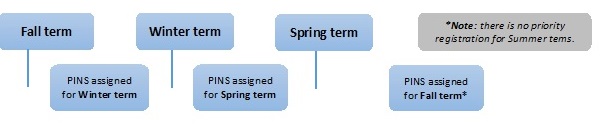
PINs are assigned to students on the following timescale:
|
Week 3 (After add/drop deadlines) |
From the beginning of week 3 onwards, PINs start being assigned to students automatically based on the term PIN rules set up for individual colleges. |
| Weeks 3–4 |
Some students are assigned PINs manually based on a particular status, e.g., disability access students, First-Year Experience students, student athletes, international Exchange students, etc. This takes up to two weeks because information must be gathered from many departments. During this time, it is possible that a student’s PIN will be updated from one that was automatically assigned to one that reflects a particular status. |
| Week 4 | At the end of week 4, the Office of the Registrar informs all advisors that PIN assignment processes have been completed. |
| Weeks 5–7 | Advisors meet with students to distribute PINs and plan registration schedules. |
| Week 7 | Priority registration phase 1 opens at the end of week 7. |
Restriction Overrides
This procedure allows a student to register for a course they are otherwise restricted from enrolling in.
- Type "SFASRPO" into the Direct Access box on Banner's General Menu screen in order to access the Student Restriction Permit-Override Form.
-
Fill in the ID and Term boxes.
Term example: ID of Student needing restriction override, Term: 201801 - Page Down to Student Permits and Overrides box.
- Enter Permit-Override Code. (See codes below.)
- Tab to CRN box and enter specific course CRN.
- Save the entry to complete your transaction.
- The students can now register themselves on the Web.
Restriction Permit—Override Codes
| ALP | Alpha Section Override |
| ATT | Attribute Override |
| CAM | Campus Override |
| CAP | Capacity Override (DO NOT GIVE CAP OVERRIDES FOR SECTIONS WITH ACTIVE WAITLISTS) |
| CLA | Class Override, i.e., Freshman, Sophomore |
| COL | College Override, i.e., Business, Liberal Arts |
| DEGR | Degree Override, i.e., BS, BA |
| DUP | Duplicate Section Override |
| FOS | Field of Study Major/Minor/Option Override |
| LEV | Level Override, i.e., undergraduate, graduate |
| LKL | Linked Lab Override (capacity) |
| LKR | Linked Recitation Override (capacity) |
| PREQ | Prereq/Coreq override |
| SAPR | Special Approval Override (use for Department Override) |
| TIM | Time Conflict |